Top 7 apps to share your calendar and schedule with others

There’re many great reasons why you might want to share your calendar and schedule with others. Perhaps you’re trying to coordinate schedules for events or meetings with friends, family members, or business partners. Maybe you like the idea of having all your appointments in one place that you can share with others at any time. Whatever the case may be, there’s an app out there that will help make this process as easy as possible.
COVID-19 presented some scheduling challenges that many of us were new to, especially when it came to a work-from-home environment, and calendar apps had to change with the times. One improvement was shared calendar apps, which let you see what your teammates are doing and work on projects together with ease. In addition, you no longer must send back-and-forth emails or text messages about availability — just click a link in a message from them to schedule and get moving!
What we looked for
With so many different shared calendar apps on the market, it can be hard to know which one will work best for your professional and personal needs. Here’s what we looked for in determining which apps were best for sharing calendars and schedules:
How easy it is to use
In today’s fast-paced world, you need to save every minute that you can. A shared calendar app is a great way for everyone in your organization or household to be on the same page and get organized without wasting too much time getting there. Therefore, we looked for an easy-to-use interface with intuitive navigation so streamlining scheduling doesn’t become more work than it has to be.
Ease of collaboration
You need an app that can handle the coordination of your shared calendar. We looked for tools with availability pooling and event scheduling, ideally able to share documents or links within it as well.
Automatic integrations and syncing
When you work in a team, having the ability to sync devices and collaborate across accounts is crucial. So, we looked for apps that will also integrate with other apps your team uses so everything stays up to date – especially since the rise of online meeting tools like Zoom.
With all of that in mind, we found seven apps designed specifically for sharing calendars and schedules so that everyone involved has access to what’s going on.

Calendly App
1. Calendly
Calendly is a time-saving scheduling tool that lets you create personalized schedules online. Users can set their availability, and then Calendly will automatically generate an available space for the meeting. Rather than reply back-and-forth with emails, users only have to check their schedules and choose when they want their meetings to occur.
Team scheduling is also a breeze with Calendly. Each team member gets their own personal page to schedule themselves and manage availability. In addition, all team members can see an easy-to-read calendar format that displays everyone’s schedules on the same screen.
Calendly is easy to integrate with your team’s other productivity tools. You can choose from standard integrations like Zoom and GoToMeeting, and others like HubSpot, Salesforce, Outlook, Google Calendar, Zoho CRM, and Slack.

Teamup App
2. Teamup
Teamup is a unique, simple way to manage your shared calendar with other people. It doesn’t include task management capabilities like some of the more robust apps on the market do; instead, it focuses entirely on managing calendars and schedule changes together in one place.
If having a way to share and manage your schedule is your primary concern, without all the bells and whistles of the other options, then Teamup may be the simplest solution for you.

Asana App
3. Asana
Asana is a team-building and time management app that enables you to see what project tasks need to be done and who should do them. This gives groups more organization and helps with accountability, so no one person falls behind or gets too overwhelmed.
Asana also lets you create shared team calendars that show who’s working on what and when they’re doing the work. This makes scheduling more manageable and allows you to know ahead of time where your teammates stand on your shared projects.

Google Calendar app
4. Google Calendar for G Suite
The Google Calendar app in G Suite is a lot like the personal-tier Google calendar that you might use. However, the difference between these two versions is the robust features it offers, such as checking coworker’s availability and layers for everyone’s schedules to be seen at once.
You can also use Google Calendar for G Suite to publish calendars on the web. This feature is excellent if you’re looking to advertise events, classes, or other public-oriented information.

Outlook calendar app
5. Outlook
The tried-and-true workhorse of the bunch, Outlook is a digital calendar that has all of the features you’d expect, including color-coded sub-calendars and automated reminders. With this app, you can share your schedule with coworkers to keep everyone on track for important meetings or deadlines.
The difference between Outlook and many other calendars is that it was built specifically for business use, so it comes complete with shared functionality right out of the box. You don’t need any extra software like Google Calendar or Office 365 to plan when collaborating as teams because everything’s already included within Outlook itself.
6. iCloud
Apple Calendar is the default way to store your calendar on any Apple device. You can also view and update it from iCloud.com, making it easy for you to be up to date wherever you go.
Apple’s Calendar app is robust, enabling you to pull in info from other calendars, including Google and Microsoft Exchange. Setting this up can be done by connecting an email client app with another account that uses CalDAV protocol.
Which one is right for you?
Nowadays, it seems like there are a thousand different ways to share calendars with your team or family. Some apps offer more features than others and may work better for you depending on what type of content needs to be shared. Knowing the features that are the most important to you is the key to choosing the right product.
For many people, it’s essential to have a shared calendar that is already in wide usage, like Google Calendar or Outlook. For others, workflow-focused tools such as Asana and Calendly can also help manage complex projects and scheduling.
You should also remember that some of these tools can be used together, like Asana and Calendly. If you have multiple systems in your workflow, it might be easier to stay connected with coworkers by choosing an app that integrates across multiple platforms. Keep in mind, the key to success is staying connected and working efficiently.




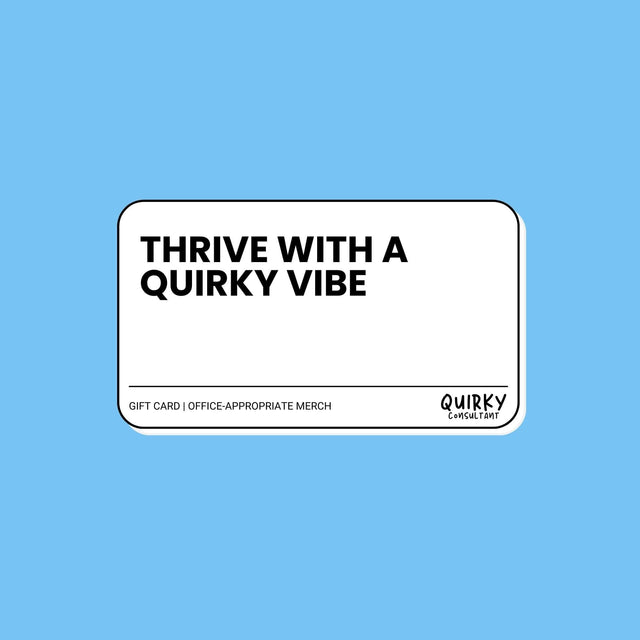
0 Comments
Nobody's told us there thoughts about this article. Tell us yours below.